As the name suggests, this is a library to handle importing and exporting data. The django-import-export library supports multiple formats, including xls, csv, json, yaml, and all other formats supported by tablib. It also have a Django admin integration, which is really convenient to use.
Installation
Pip is the way to go:
pip install django-import-exportUpdate your settings.py:
INSTALLED_APPS = (
...
'import_export',
)There is also an optional configuration that I usually add:
IMPORT_EXPORT_USE_TRANSACTIONS = TrueThe default value is False. It determines if the library will use database transactions on data import, just to be on the safe side.
Resources
The django-import-export library work with the concept of Resource, which is class definition very similar to how Django handle model forms and admin classes.
In the documentation the authors suggest to put the code related to the resources inside the admin.py file. But if the implementation is not related to the Django admin, I usually prefer to create a new module named resources.py inside the app folder.
models.py
from django.db import models
class Person(models.Model):
name = models.CharField(max_length=30)
email = models.EmailField(blank=True)
birth_date = models.DateField()
location = models.CharField(max_length=100, blank=True)resources.py
from import_export import resources
from .models import Person
class PersonResource(resources.ModelResource):
class Meta:
model = PersonThis is the simplest definition. You can pass several configurations to the Meta class like fields, exclude, etc.
See the documentation for more details.
Exporting Data
Exporting data as CSV
from .resources import PersonResource
person_resource = PersonResource()
dataset = person_resource.export()
dataset.csvid,name,email,birth_date,location
1,John,john@doe.com,2016-08-11,Helsinki
2,Peter,peter@example.com,2016-08-11,Helsinki
3,Maria,maria@gmail.com,2016-08-11,Barcelona
4,Vitor,vitor@freitas.com,2016-08-11,Oulu
5,Erica,erica@gmail.com,2016-08-11,OuluExporting data as JSON
dataset.json[
{"id": 1, "name": "John", "email": "john@doe.com", "birth_date": "2016-08-11", "location": "Helsinki"},
{"id": 2, "name": "Peter", "email": "peter@example.com", "birth_date": "2016-08-11", "location": "Helsinki"},
{"id": 3, "name": "Maria", "email": "maria@gmail.com", "birth_date": "2016-08-11", "location": "Barcelona"},
{"id": 4, "name": "Vitor", "email": "vitor@freitas.com", "birth_date": "2016-08-11", "location": "Oulu"},
{"id": 5, "name": "Erica", "email": "erica@gmail.com", "birth_date": "2016-08-11", "location": "Oulu"}
]Exporting data as YAML
dataset.yaml- {birth_date: '2016-08-11', email: john@doe.com, id: 1, location: Helsinki, name: John}
- {birth_date: '2016-08-11', email: peter@example.com, id: 2, location: Helsinki, name: Peter}
- {birth_date: '2016-08-11', email: maria@gmail.com, id: 3, location: Barcelona, name: Maria}
- {birth_date: '2016-08-11', email: vitor@freitas.com, id: 4, location: Oulu, name: Vitor}
- {birth_date: '2016-08-11', email: erica@gmail.com, id: 5, location: Oulu, name: Erica}Filtering the data
from .resources import PersonResource
from .models import Person
person_resource = PersonResource()
queryset = Person.objects.filter(location='Helsinki')
dataset = person_resource.export(queryset)
dataset.yaml- {birth_date: '2016-08-11', email: john@doe.com, id: 1, location: Helsinki, name: John}
- {birth_date: '2016-08-11', email: peter@example.com, id: 2, location: Helsinki, name: Peter}Views Example
Exporting to CSV view:
from django.http import HttpResponse
from .resources import PersonResource
def export(request):
person_resource = PersonResource()
dataset = person_resource.export()
response = HttpResponse(dataset.csv, content_type='text/csv')
response['Content-Disposition'] = 'attachment; filename="persons.csv"'
return responseExporting to JSON view:
from django.http import HttpResponse
from .resources import PersonResource
def export(request):
person_resource = PersonResource()
dataset = person_resource.export()
response = HttpResponse(dataset.json, content_type='application/json')
response['Content-Disposition'] = 'attachment; filename="persons.json"'
return responseExporting to Excel view:
from django.http import HttpResponse
from .resources import PersonResource
def export(request):
person_resource = PersonResource()
dataset = person_resource.export()
response = HttpResponse(dataset.xls, content_type='application/vnd.ms-excel')
response['Content-Disposition'] = 'attachment; filename="persons.xls"'
return responseImporting Data
Consider the file new_persons.csv:
name,email,birth_date,location,id
Jessica,jessica@jones.com,2016-08-11,New York,
Mikko,mikko@suomi.com,2016-08-11,Jyväskyla,The id must be present because it is the primary key. But it will be generated though, so we don’t need to specify the value.
import.html
{% extends 'base.html' %}
{% block content %}
<form method="post" enctype="multipart/form-data">
{% csrf_token %}
<input type="file" name="myfile">
<button type="submit">Upload</button>
</form>
{% endblock %}views.py
from tablib import Dataset
def simple_upload(request):
if request.method == 'POST':
person_resource = PersonResource()
dataset = Dataset()
new_persons = request.FILES['myfile']
imported_data = dataset.load(new_persons.read())
result = person_resource.import_data(dataset, dry_run=True) # Test the data import
if not result.has_errors():
person_resource.import_data(dataset, dry_run=False) # Actually import now
return render(request, 'core/simple_upload.html')Django Admin
Simply use ImportExportModelAdmin instead of ModelAdmin.
admin.py
from import_export.admin import ImportExportModelAdmin
from django.contrib import admin
from .models import Person
@admin.register(Person)
class PersonAdmin(ImportExportModelAdmin):
passAnd you will already notice the Import and Export buttons.
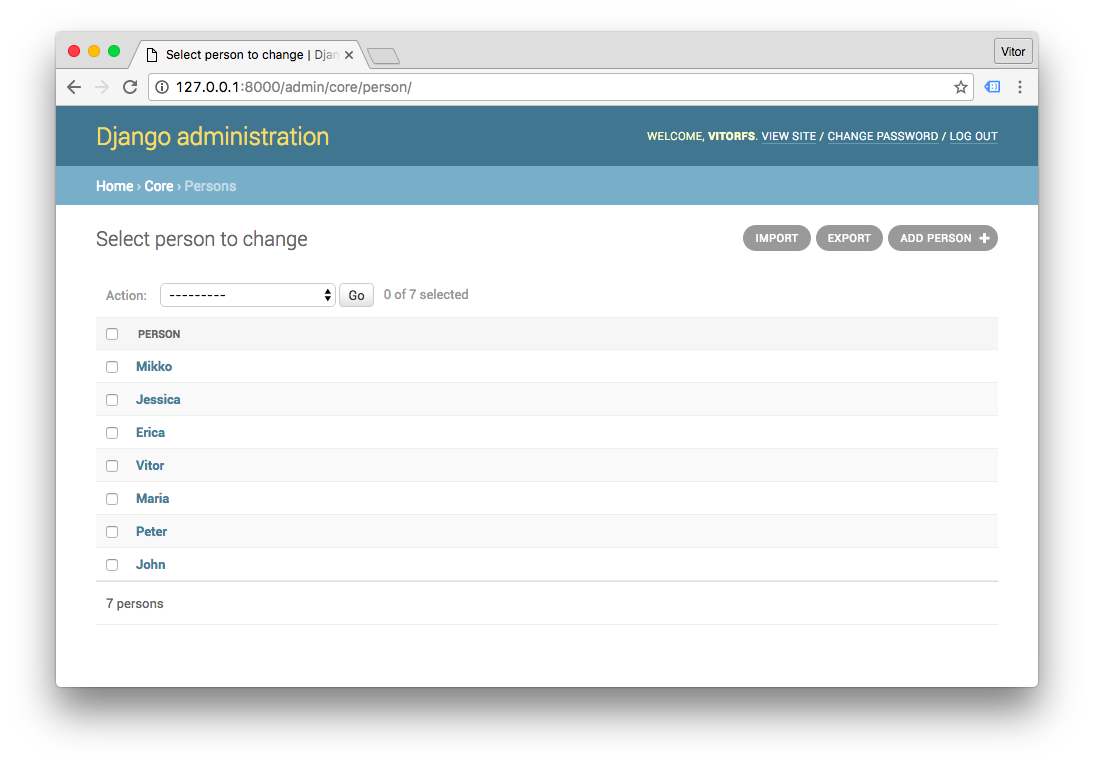
The import functionaly come with a nice diff, when importing existing items:
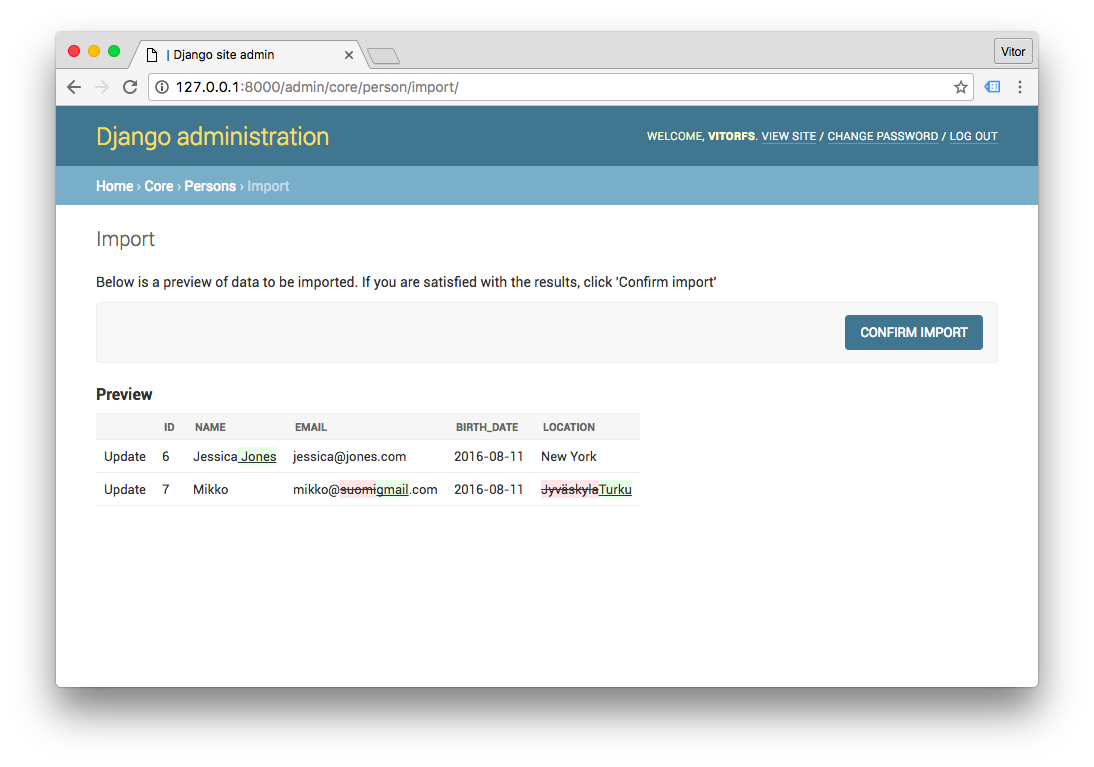
This is a great Django library. There is much more you can do with it. Totally worth having a look on the API reference.



 How to Export to Excel
How to Export to Excel
 How to Extend Django User Model
How to Extend Django User Model
 How to Setup a SSL Certificate on Nginx for a Django Application
How to Setup a SSL Certificate on Nginx for a Django Application
 How to Deploy a Django Application to Digital Ocean
How to Deploy a Django Application to Digital Ocean