This is a very handy Django package that I’ve used in a couple of projects. Essentially django-hosts let you serve different parts of your application under different subdomains. For example, let’s say we have a Django application deployed on www.example.com. With this app you can serve an e-commerce under shop.example.com and the help center under help.example.com. And in the end, it’s just a single Django website.
It can also be used to host user spaces, with a wildcard, where your users could get their own subdomain like vitor.example.com or erica.example.com. But that require a few tweaks in the DNS configuration.
A small caveat of developing with django-hosts is that you will need to do some configurations in your local machine, which can differ if you are using Windows, Linux or Mac.
Installation
Install it with pip:
pip install django-hostsAdd the django_hosts to the INSTALLED_APPS:
INSTALLED_APPS = [
'django.contrib.admin',
'django.contrib.auth',
'django.contrib.contenttypes',
'django.contrib.sessions',
'django.contrib.messages',
'django.contrib.staticfiles',
'django_hosts',
'core',
]Add the HostsRequestMiddleware in the beginning of the MIDDLEWARE and HostsResponseMiddleware in the end of the
MIDDLEWARE:
MIDDLEWARE = [
'django_hosts.middleware.HostsRequestMiddleware',
'django.middleware.security.SecurityMiddleware',
'django.contrib.sessions.middleware.SessionMiddleware',
'django.middleware.common.CommonMiddleware',
'django.middleware.csrf.CsrfViewMiddleware',
'django.contrib.auth.middleware.AuthenticationMiddleware',
'django.contrib.messages.middleware.MessageMiddleware',
'django.middleware.clickjacking.XFrameOptionsMiddleware',
'django_hosts.middleware.HostsResponseMiddleware',
]Still in the settings.py, add the following configuration variables:
ROOT_HOSTCONF = 'mysite.hosts' # Change `mysite` to the name of your project
DEFAULT_HOST = 'www' # Name of the default host, we will create it in the next stepsCreate a file named hosts.py right next to the urls.py:
mysite/
|-- __init__.py
|-- hosts.py # <-- The `ROOT_HOSTCONF` refers to this file
|-- settings.py
|-- urls.py
+-- wsgi.pymysite/hosts.py
from django.conf import settings
from django_hosts import patterns, host
host_patterns = patterns('',
host(r'www', settings.ROOT_URLCONF, name='www'), # <-- The `name` we used to in the `DEFAULT_HOST` setting
)Usage
Let’s create an app named help to illustrate the usage of the django-hosts:
django-admin startapp helpThen inside of the new app, we create a urls.py module:
help/urls.py
from django.conf.urls import url, include
from . import views
urlpatterns = [
url(r'^$', views.home, name='home'),
url(r'^articles/$', views.articles, name='articles'),
url(r'^articles/(?P<pk>\d+)/$', views.article_details, name='article_details'),
]Now we update the mysite/hosts, which is our ROOT_HOSTCONF:
mysite/hosts.py
from django.conf import settings
from django_hosts import patterns, host
host_patterns = patterns('',
host(r'www', settings.ROOT_URLCONF, name='www'),
host(r'help', 'help.urls', name='help'),
)Testing Locally
In order to test it locally, you will need to setup a local DNS host.
On Linux and Mac, the file is located in the path /etc/hosts. For Windows it should be somewhere in
%SystemRoot%\system32\drivers\etc\hosts.
hosts
127.0.0.1 localhost
255.255.255.255 broadcasthost
::1 localhost
127.0.0.1 www.mysite.local
127.0.0.1 help.mysite.local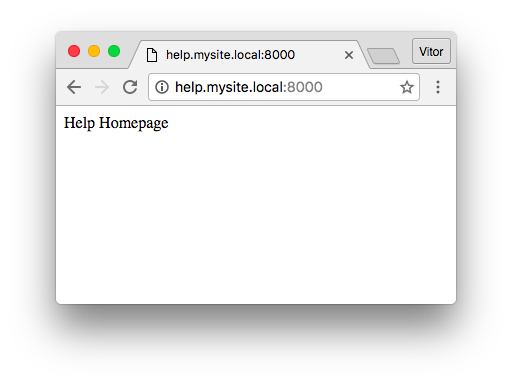
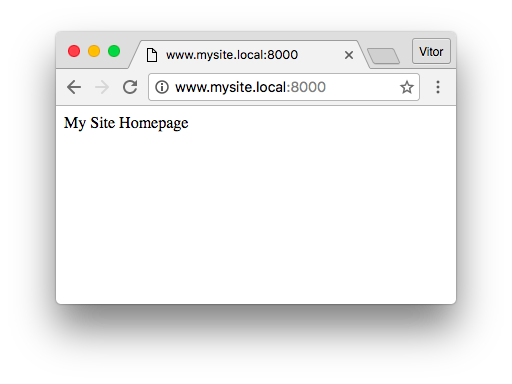
Templates
Now instead of using the {% url 'home' %} notation, you can load the django-hosts template tags:
{% load hosts %}
<a href="{% host_url 'home' host 'www' %}">Homepage</a>
<a href="{% host_url 'articles' host 'help' %}">Help Articles</a>Reverse
The django-hosts extends Django’s default reverse function so you can pass an extra argument host:
from django.shortcuts import render
from django_hosts.resolvers import reverse
def homepage(request):
homepage_url = reverse('homepage', host='www')
return render(request, 'homepage.html', {'homepage_url': homepage_url})Further Reading
You can learn more by reading the Official Documentation or browsing the code on GitHub.



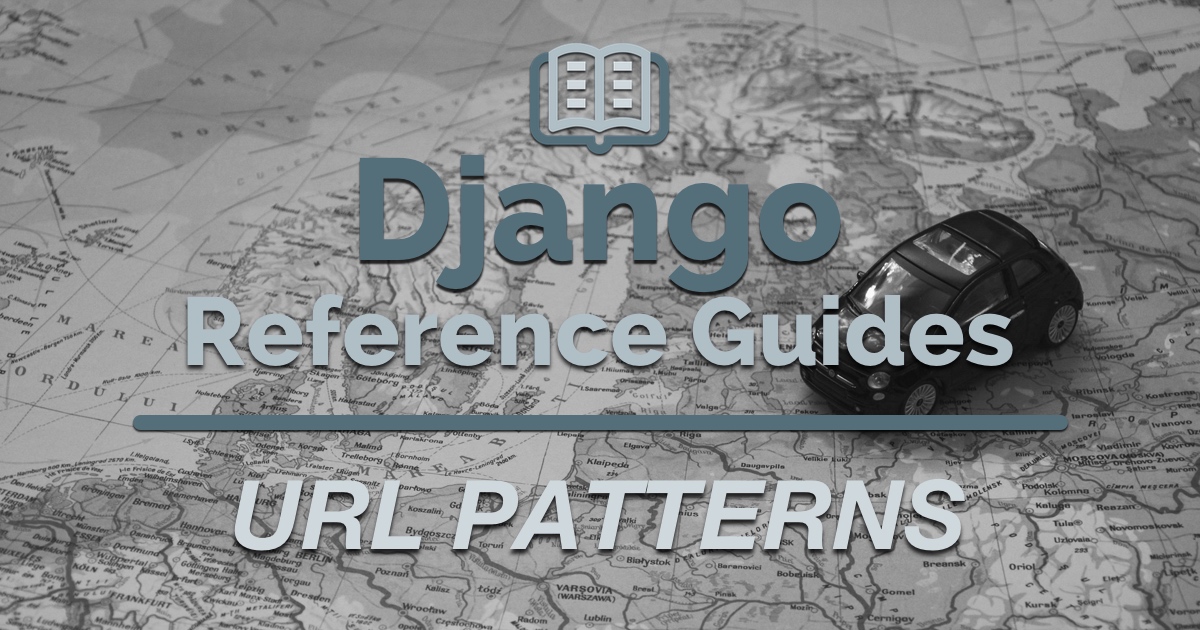 List of Useful URL Patterns
List of Useful URL Patterns
 How to Extend Django User Model
How to Extend Django User Model
 How to Setup a SSL Certificate on Nginx for a Django Application
How to Setup a SSL Certificate on Nginx for a Django Application
 How to Deploy a Django Application to Digital Ocean
How to Deploy a Django Application to Digital Ocean