Both Django’s DateTimeField and DateField have two very useful arguments for automatically managing date and time.
If you want keep track on when a specific instance was created or updated you don’t need to do it manually: just set
the auto_now and auto_now_add arguments to True like in the following example:
class Invoice(models.Model):
description = models.CharField(max_length=255)
status = models.CharField(max_length=10)
vendor = models.ForeignKey(Vendor)
created_at = models.DateTimeField(auto_now_add=True)
updated_at = models.DateTimeField(auto_now=True)The auto_now_add will set the timezone.now() only when the instance is created, and auto_now will update the
field everytime the save method is called.
It is important to note that both arguments will trigger the field update event with timezone.now(), meaning when
you create an object, both created_at and updated_at will be filled.
This is a very simple trick that will make your codebase cleaner.


 (Picture:
(Picture:  Django Tips #22 Designing Better Models
Django Tips #22 Designing Better Models
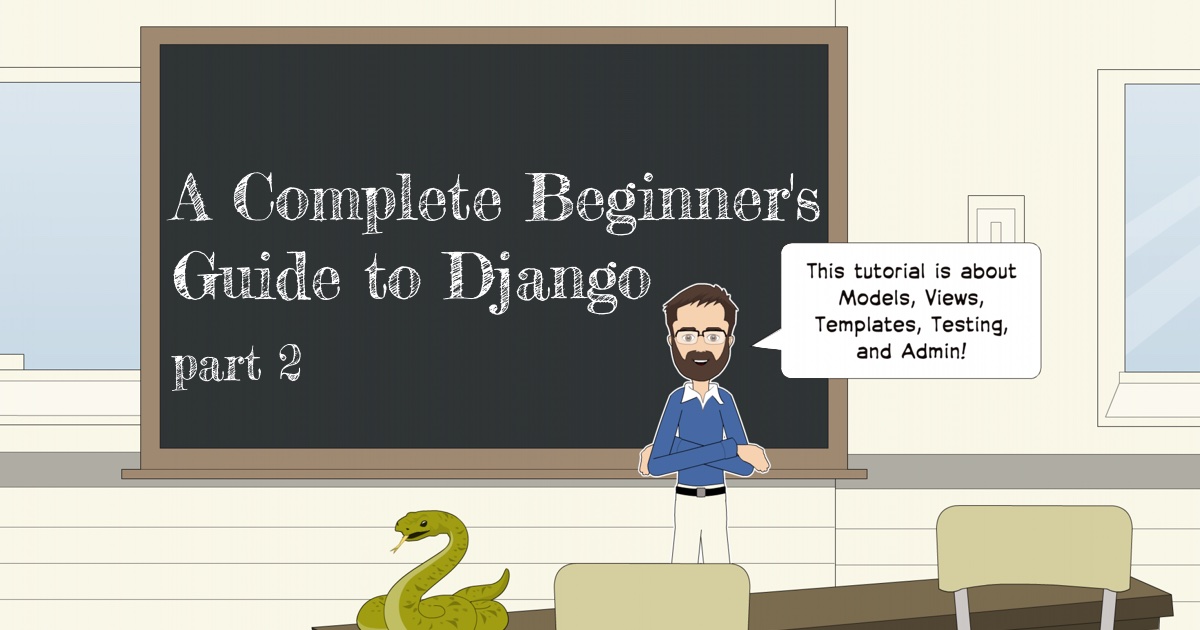 A Complete Beginner's Guide to Django - Part 2
A Complete Beginner's Guide to Django - Part 2
 Django Tips #17 Using QuerySet Latest & Earliest Methods
Django Tips #17 Using QuerySet Latest & Earliest Methods
 How to Extend Django User Model
How to Extend Django User Model
 How to Setup a SSL Certificate on Nginx for a Django Application
How to Setup a SSL Certificate on Nginx for a Django Application
 How to Deploy a Django Application to Digital Ocean
How to Deploy a Django Application to Digital Ocean