This tip is particularly useful when you want to merge two or more querysets into a single queryset without losing
the capabilities of performing filter, count, distinct, etc. operations.
Consider the following models:
class Story(models.Model):
title = models.CharField(max_length=255)
content = models.TextField(blank=True)
category = models.ForeignKey(Category, related_name='stories')
author = models.ForeignKey(User, related_name='stories')
class Medium(models.Model):
name = models.CharField(max_length=30, unique=True)
stories = models.ManyToManyField(Story)Let’s say you want to display all the stories published in a specific Medium together with stories written by a
User using the Category django. Note that this User might have published stories in different Medium:
medium = Medium.objects.get(name='Django Blog')
user = User.objects.get(username='vitor')
django_stories = medium.stories.all()
vitor_stories = user.stories.filter(category__name='django')At this point we have two different querysets, one containing all the stories from a medium and other containing all the stories from a user using the django category.
The querysets can be merged like in the example below, using the | operator:
stories = django_stories | vitor_stories # merge querysetsAnd you still can perform queryset operations:
recent_stories = stories.distinct().order_by('-date')[:10]It’s important to note that the merge/combine operator | only works on querysets from the same model and before the
slicing it.


 (Picture:
(Picture:  Django Tips #22 Designing Better Models
Django Tips #22 Designing Better Models
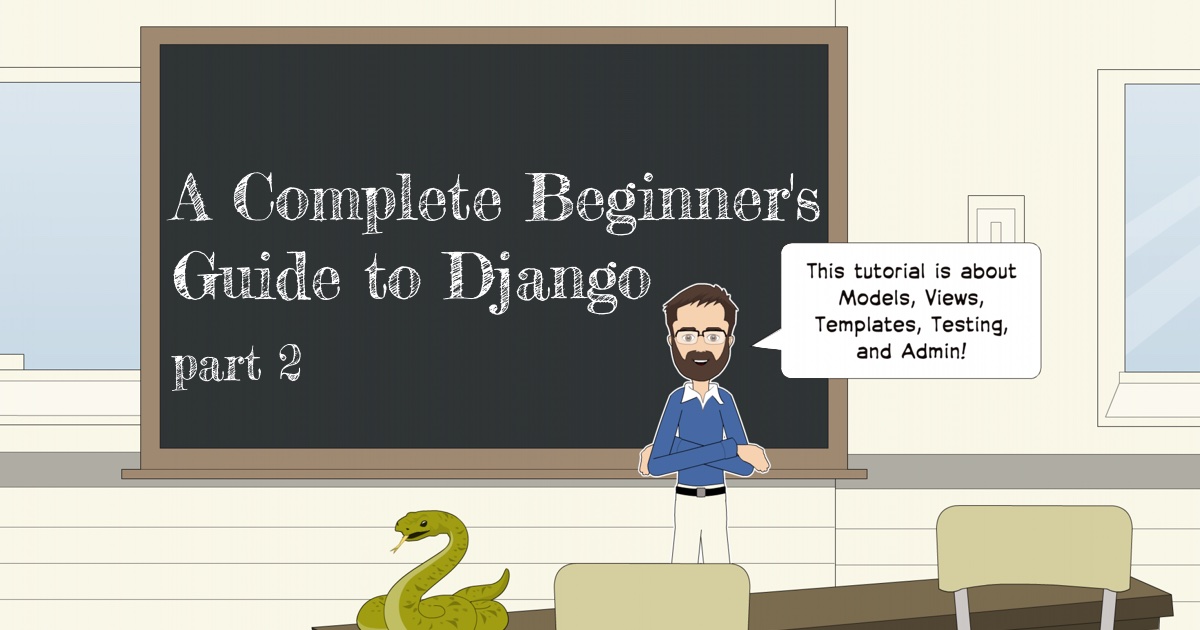 A Complete Beginner's Guide to Django - Part 2
A Complete Beginner's Guide to Django - Part 2
 How to Create Group By Queries With Django ORM
How to Create Group By Queries With Django ORM
 How to Extend Django User Model
How to Extend Django User Model
 How to Setup a SSL Certificate on Nginx for a Django Application
How to Setup a SSL Certificate on Nginx for a Django Application
 How to Deploy a Django Application to Digital Ocean
How to Deploy a Django Application to Digital Ocean