Since version 1.7, Django counts with the built-in JsonResponse class, which is a subclass of HttpResponse.
Its default Content-Type header is set to application/json, which is really convenient. It also comes with a
JSON encoder, so you don’t need to serialize the data before returning the response object.
See a minimal example below:
from django.http import JsonResponse
def profile(request):
data = {
'name': 'Vitor',
'location': 'Finland',
'is_active': True,
'count': 28
}
return JsonResponse(data)By default, the JsonResponse’s first parameter, data, should be a dict instance. To pass any other
JSON-serializable object you must set the safe parameter to False.
return JsonResponse([1, 2, 3, 4], safe=False)See below the class signature:
class JsonResponse(data, encoder, safe, json_dumps_params, **kwargs)Defaults:
- data: (no default)
- encoder: django.core.serializers.json.DjangoJSONEncoder
- safe: True
- json_dumps_params: None
Extra bits:
If you want to return Django models as JSON, you may want to it this way:
def get_users(request):
users = User.objects.all().values('first_name', 'last_name') # or simply .values() to get all fields
users_list = list(users) # important: convert the QuerySet to a list object
return JsonResponse(users_list, safe=False)Troubleshooting
Django 1.6 or below
For older versions of Django, you must use an HttpResponse object. See an example below:
import json
from django.http import HttpResponse
def profile(request):
data = {
'name': 'Vitor',
'location': 'Finland',
'is_active': True,
'count': 28
}
dump = json.dumps(data)
return HttpResponse(dump, content_type='application/json')Leave a comment below if this article was helpful to you! Or if you have any questions/suggestions/improvements etc etc please let me know! :-)
You can also subscribe to my mailing list. I send exclusive content every week!



 How to Use RESTful APIs with Django
How to Use RESTful APIs with Django
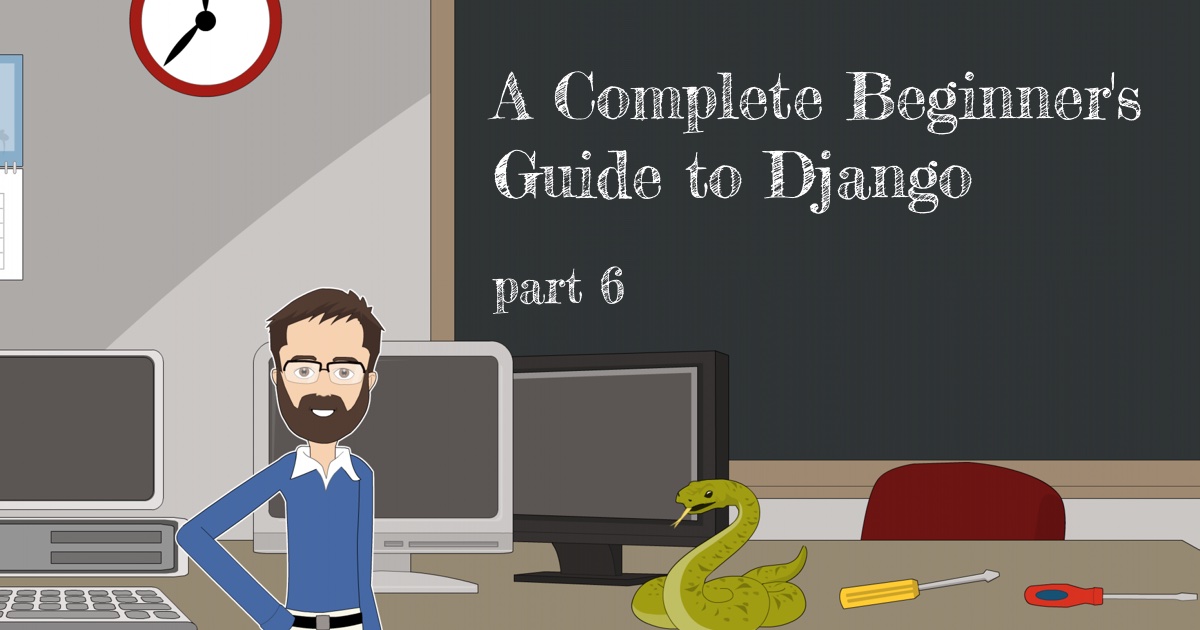 A Complete Beginner's Guide to Django - Part 6
A Complete Beginner's Guide to Django - Part 6
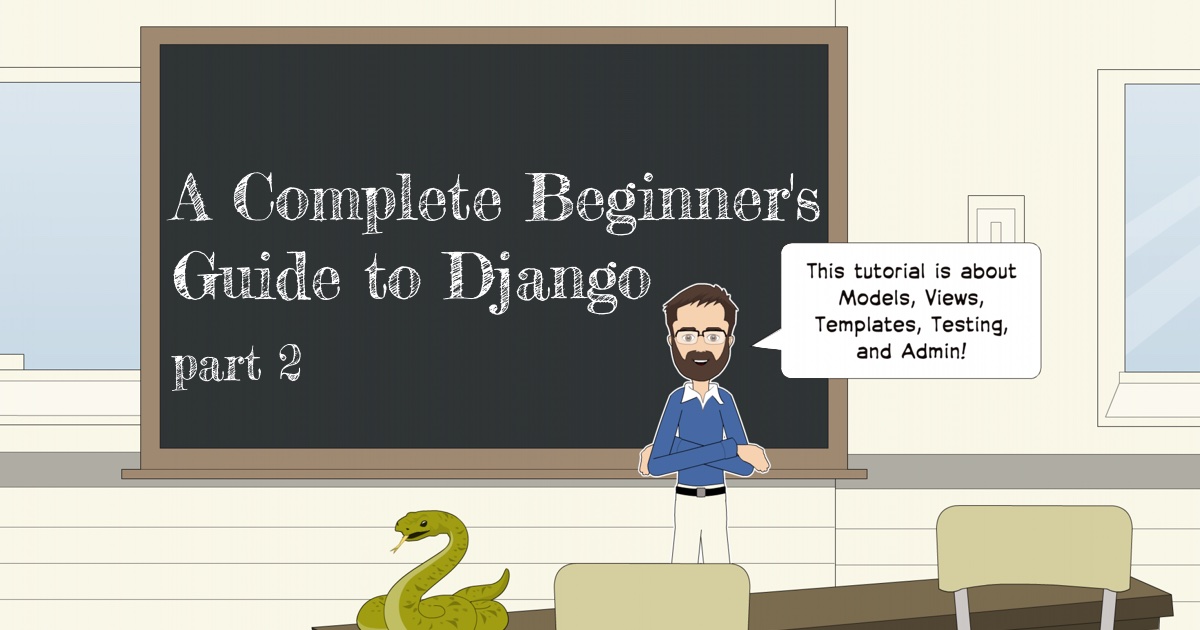 A Complete Beginner's Guide to Django - Part 2
A Complete Beginner's Guide to Django - Part 2
 How to Extend Django User Model
How to Extend Django User Model
 How to Setup a SSL Certificate on Nginx for a Django Application
How to Setup a SSL Certificate on Nginx for a Django Application
 How to Deploy a Django Application to Digital Ocean
How to Deploy a Django Application to Digital Ocean